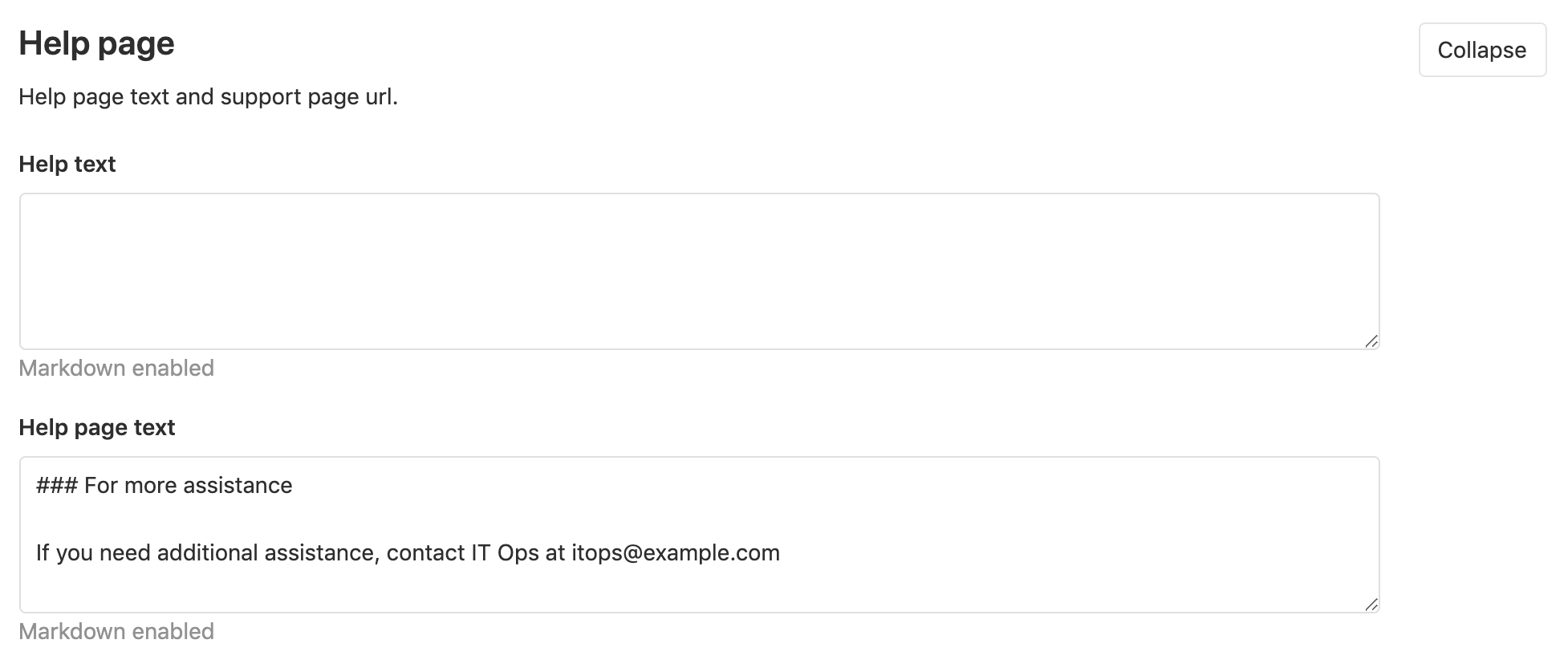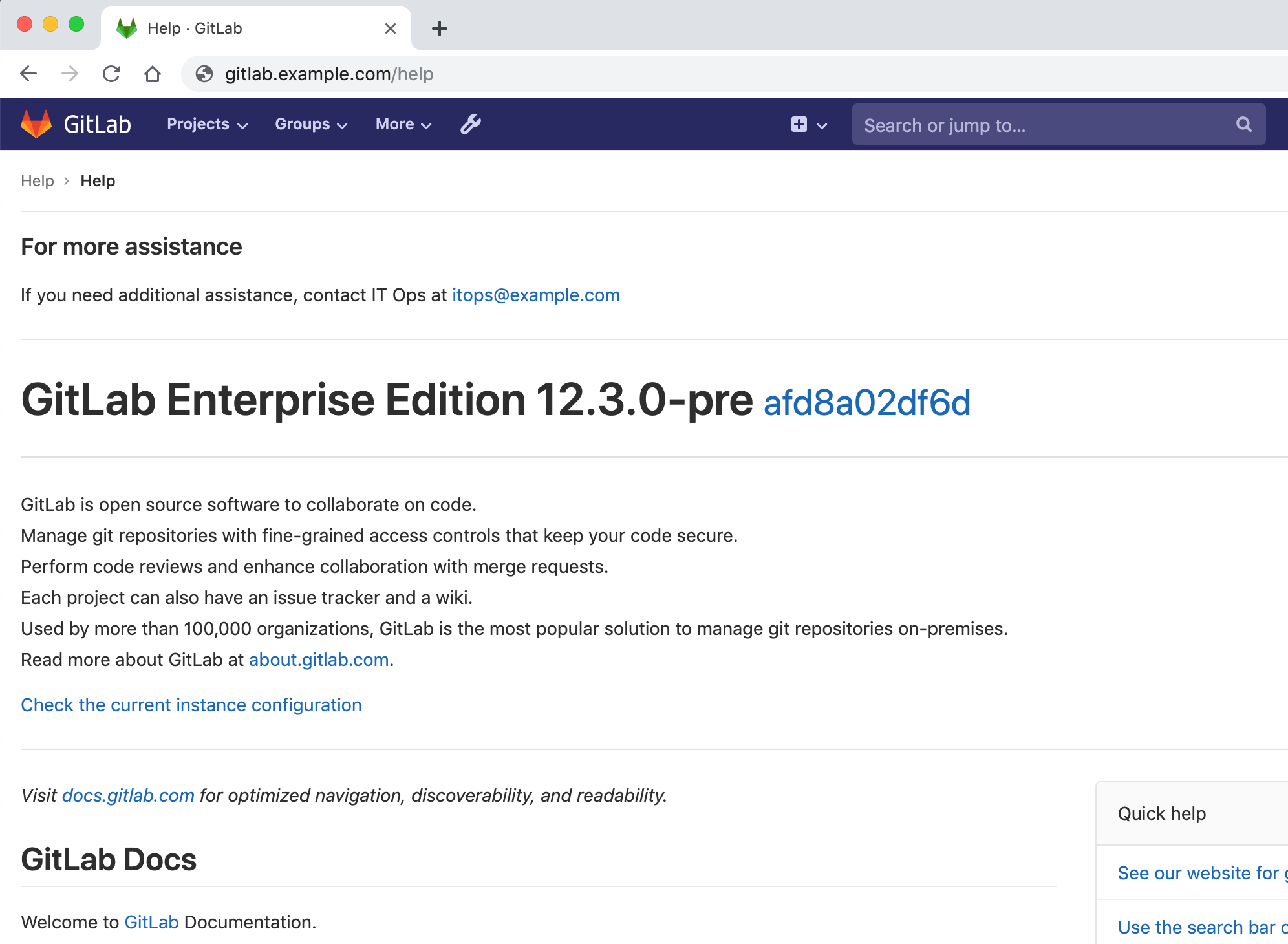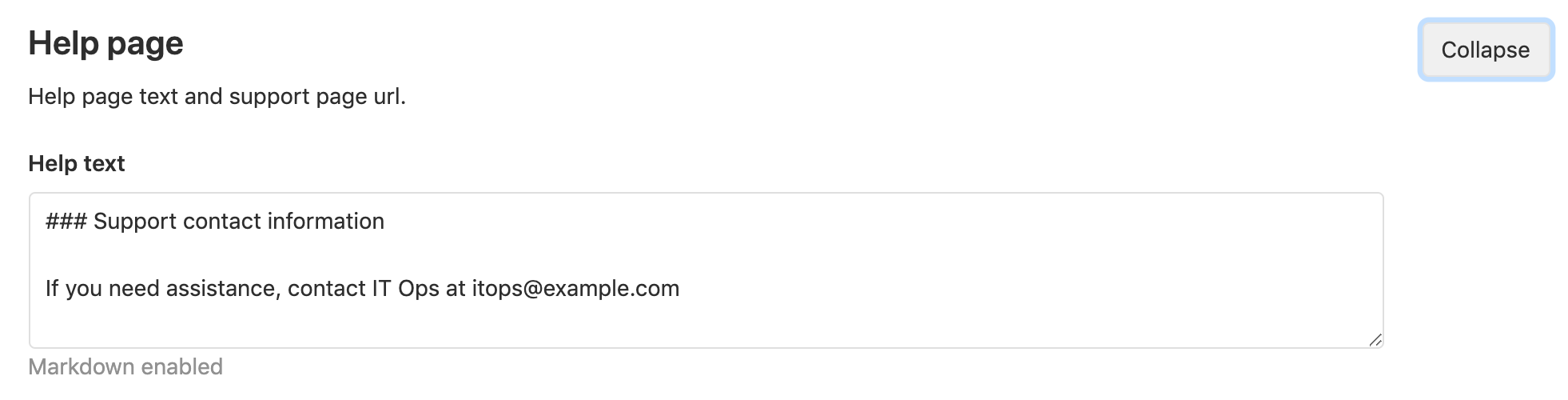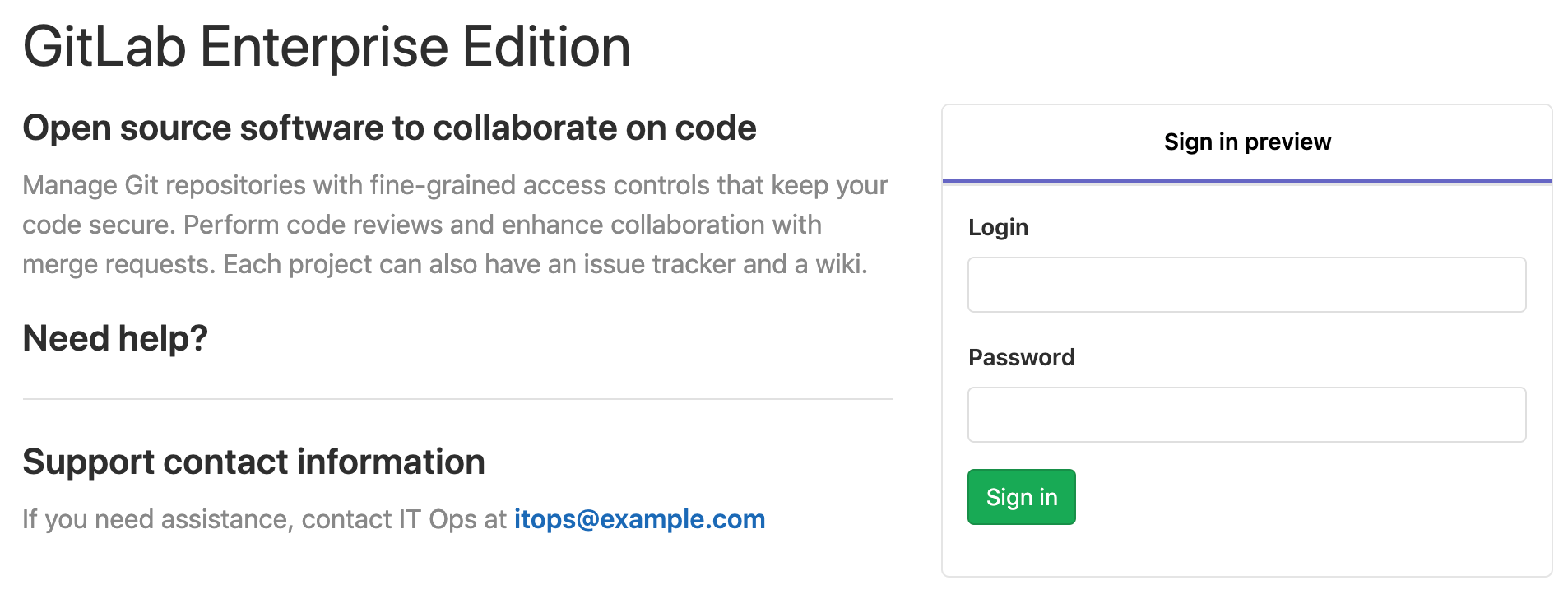Customizing the 'Help' and login page messages
In large organizations, it is useful to have information about who to contact or where
to go for help. You can customize and display this information on the GitLab server's
/help page and on the GitLab login page.
Adding a help message to the help page
You can add a help message, which will be shown on the GitLab /help page (e.g.,
https://gitlab.com/help) in a new section at the top of the /help page:
-
Navigate to Admin Area > Settings > Preferences, then expand Help page.
-
Under Help page text, fill in the information you wish to display on
/help. -
Save your changes. You can now see the message on
/help.
Adding a help message to the login page (STARTER)
You can add a help message, which will be shown on the GitLab login page in a new section
titled Need Help?, located below the login page message:
-
Navigate to Admin Area > Settings > Preferences, then expand Help page.
-
Under Help text, fill in the information you wish to display on the login page.
-
Save your changes.